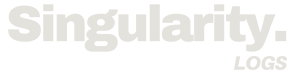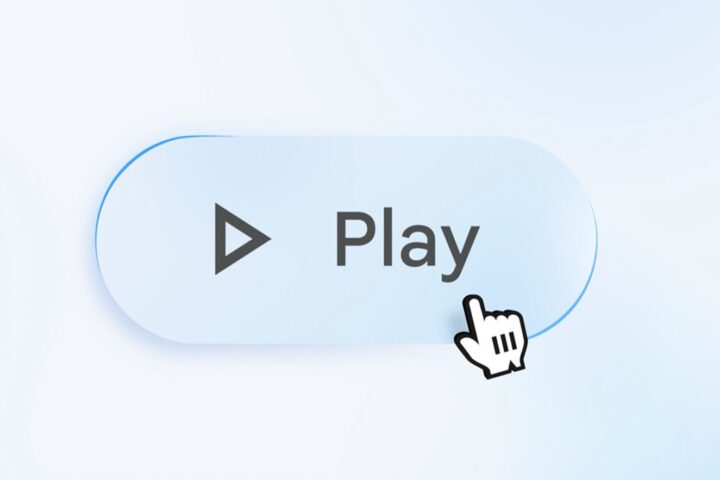If you’ve ever felt frustrated by Python’s speed—especially when crunching numbers or processing images—you’re not alone. Although Python is loved for its simplicity and versatility, its performance can lag behind that of compiled languages. That’s where Cython comes into play, transforming your Python code into lightning-fast C code without sacrificing readability.
If you’ve ever felt frustrated by Python’s speed—especially when crunching numbers or processing images—you’re not alone. Although Python is loved for its simplicity and versatility, its performance can lag behind that of compiled languages. That’s where Cython comes into play, transforming your Python code into lightning-fast C code without sacrificing readability.
Understanding Cython
Cython is essentially an enhanced version of Python that lets you combine familiar, easy-to-read code with C’s processing power. It converts your Python scripts into C, allowing the creation of compiled modules that run significantly faster. This means you can enjoy near-C performance for tasks that usually bog down your Python projects.
Setting Up Your Environment
Before you dive in, it’s a good idea to set up a dedicated development environment to keep your work organised. Whether you’re using WSL2 Ubuntu on Windows with Jupyter Notebook or another setup, the process is straightforward. Just install Cython, Jupyter, and any other needed packages using your preferred package manager. This extra step helps avoid dependency issues later.
Example 1: Speeding Up Loops
Consider a simple Python function that uses double-for-loops. You can benchmark its speed and then apply Cython. By loading the Cython extension in Jupyter, marking cells with %%cython, and using proper variable typing with cdef, you’ll see a dramatic reduction in execution time.
Example 2: Monte Carlo Simulations
Monte Carlo simulations are a staple in fields like climate science and finance. Imagine estimating Pi using repeated random sampling—by converting the Python version of this simulation to Cython, you can enjoy noticeably faster outcomes, making your analyses more efficient.
Example 3: Image Manipulation
Image processing tasks, like performing convolutions to sharpen images, can be quite resource-intensive. Rewriting these scripts in Cython often results in a significant drop in processing time, letting you handle larger datasets or more complex transformations effortlessly.
Running Cython Outside Jupyter
While Jupyter Notebook is a great starting point, many developers prefer to work with plain Python scripts. The process is similar: write your Cython code in a .pyx file, compile it using a setup.py script, and then call it just like any other Python module. This approach integrates well into traditional development workflows.
Conclusion
Cython brings a welcome boost in performance for Python, making it especially valuable for computationally heavy tasks. By following a clear process—whether you’re in Jupyter or a standard Python environment—you can convert your code to run up to 80x faster. This is a practical and accessible way to overcome Python’s inherent speed limitations while still enjoying its clear and concise syntax.