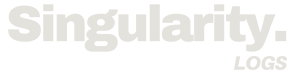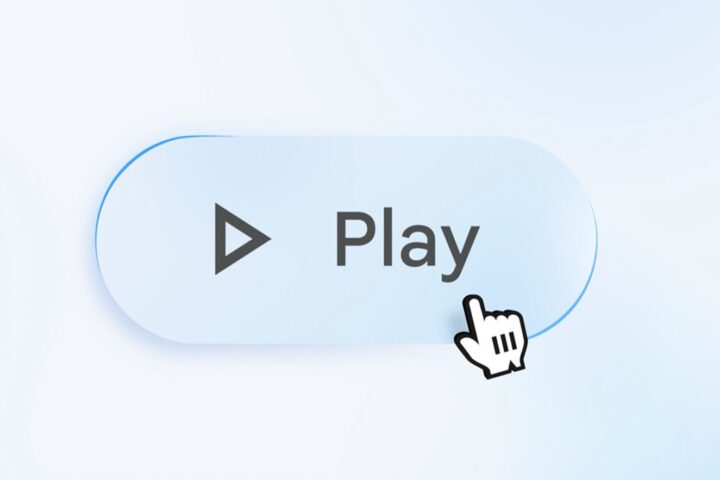Midjourney is rolling out a clever new tool called Omni-Reference that gives you precise control over your image creations. If you’ve ever wanted to ensure a specific character or object appears exactly as you imagine, this feature is designed for you.
Midjourney is rolling out a clever new tool called Omni-Reference that gives you precise control over your image creations. If you’ve ever wanted to ensure a specific character or object appears exactly as you imagine, this feature is designed for you.
Replacing the older ‘Character Reference’ from version 6, Omni-Reference supports both people and other subjects. On the web, you can drag and drop your chosen image into the specified area and adjust its influence with a handy slider. Meanwhile, on Discord the process is just as straightforward: use the –oref parameter with your image URL, and control the impact using the –ow (Omni-Weight) parameter.
For example, if you’re aiming for a style shift—say, turning a photo into an anime-inspired scene—using a lower value like –ow 25 might be the best bet. On the other hand, if you want to ensure key details such as a face or an outfit are faithfully captured, you might opt for a higher setting around –ow 400. As a quick tip, it’s usually best not to exceed medium values (around 400) to maintain image quality.
You can even combine multiple references in one prompt. Just be sure to clearly identify each element, like asking for “a character holding a sword –oref sword.png.” If you notice that a low reference weight leaves out important details, adding extra descriptive text can make all the difference. Keep in mind that Omni-Reference isn’t available in the version 7 draft mode—more updates are on the horizon.